SUBMITTING A MATCH RESULT
Posted in BSCS on Sep 12, 2016
BSCS Captains,
To submit a BSCS match result, follow the steps below:
- Copy the match history URL from your League of Legends client.
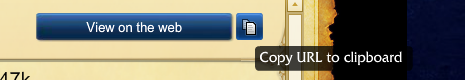
- Go to your BSCS Dashboard
- Click on "Submit This Match Result" for the desired BSCS match.
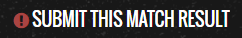
-
You will be taken to the "BSCS Match Result" form
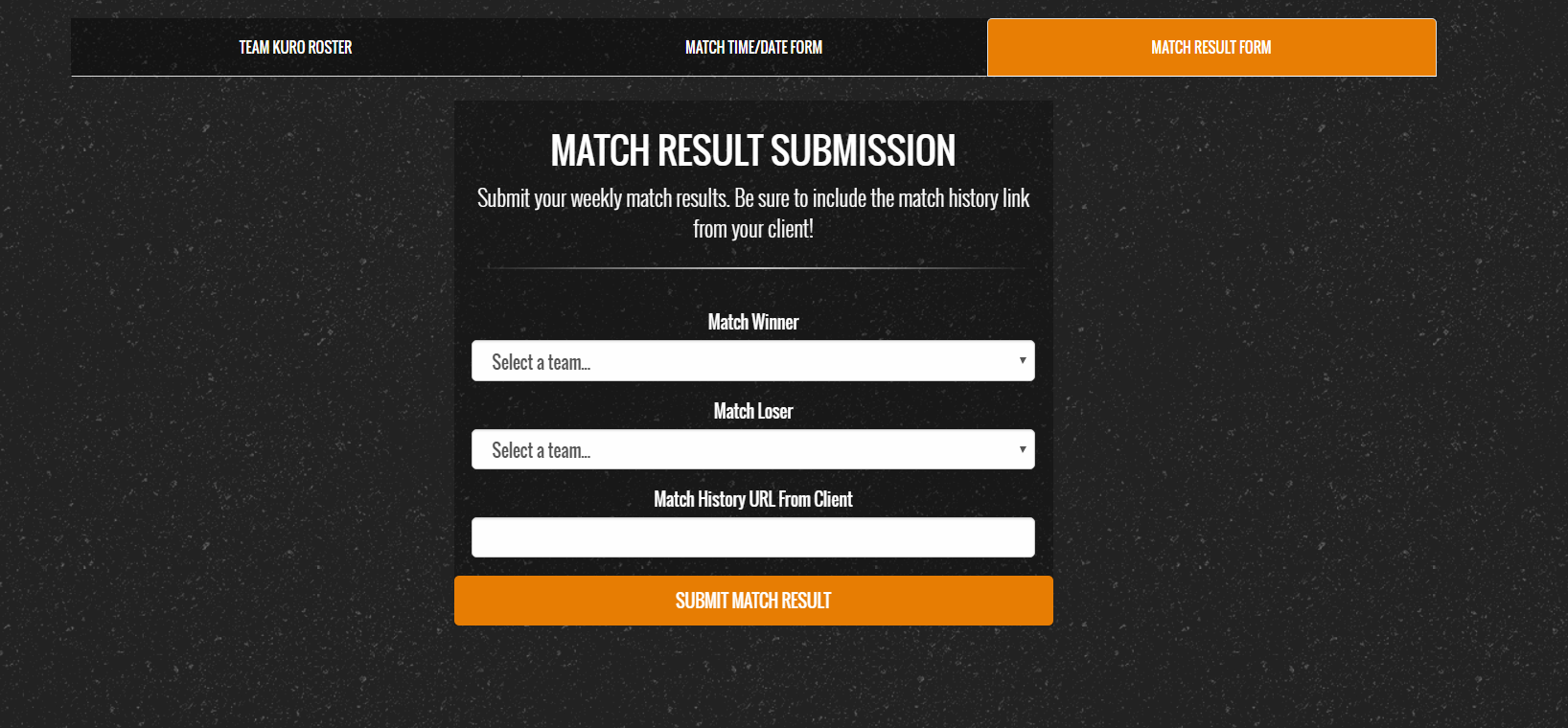
- Select the "Match Winner" and "Match Loser" and paste the match history URL and submit the form.
- Your BSCS dashboard will reflect the submitted match result.
If you have any issues, submit those here.